What is Raspberry Pi and what is it used for?
In this article you’ll get to know What is Raspberry Pi, its specifications, what is it used for and other important facts related to Pi.

A raspberry Pi is an economical pocket-sized computer that every geek should own. It has a wide variety of uses that we are going to discuss down below.
Types of Raspberry
All the previously listed raspberry Pi devices are Single Board computers, capable of running a full operating system, while the Pi Pico being the exception as a Micro Controller development board.
Pi 1 Model B
Pi 1 Model A
Pi 1 Model B+
Pi 1 Model A+
Pi 2 Model B
Pi 3 Model B
Pi 3 Model B+
Pi 3 Model A+
Pi 4 Model B
Pi Zero
Pi Zero W
Pi Zero 2 W
Pi 400
Pi Pico
If you’re willing to dive further into the Raspberry pi models, their release date as well as specifications, consider checking Wikipedia (opens in a new tab).
Pi 4 Specifications
The Latest addition to the Raspberry Pi series is Raspberry Pi 4. It comes with 1GB, 2GB, 4GB, and 8GB RAM variants. However, all other specifications are the same for the rest of the variants.
As a successor of the Raspberry Pi 3B, the Pi 4 has improved a lot with high power CPU which is almost 3X faster, wireless connectivity improved, added USB 3.0, USB C power input, and supports two 4K monitors.
Let’s see the complete specification of the Raspberry Pi 4:
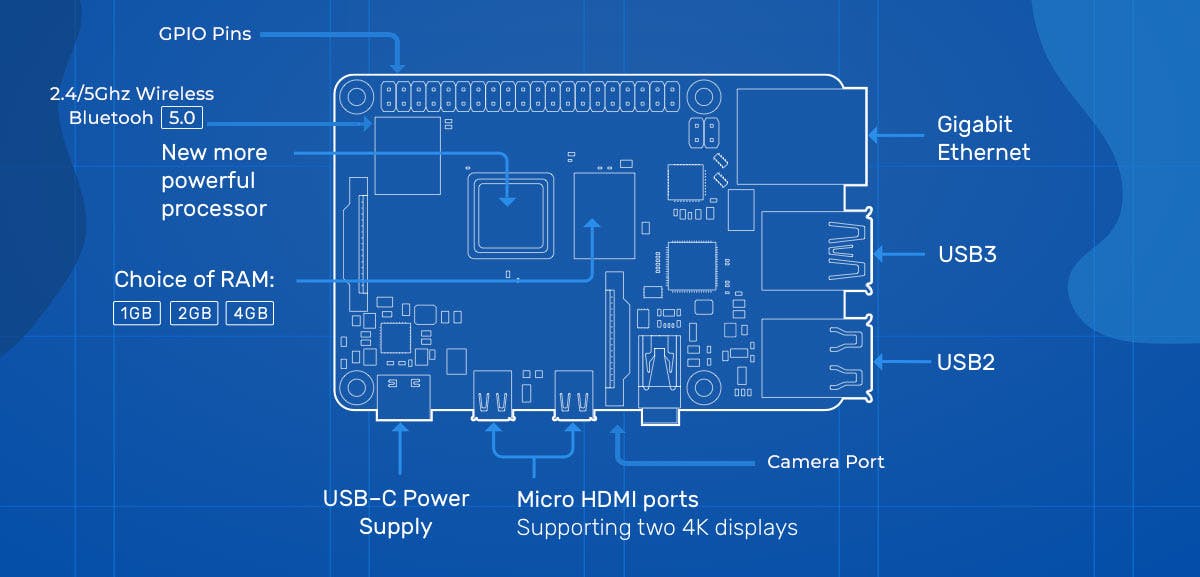
- 2.5/5Ghz Wireless Dual Band wifi
- Bluetooth 5.0
- Broadcom 1.5Ghz 64bit Quadcore ARM Cortex A72 Processor
- LPDDR4 SDRAM
- Ethernet controller
- USB Controller
- 40 GPIO Pins
- Micro SD card slot
- Power over Ethernet port
- Gigabit Ethernet
- 2 USB 2.0, 2 USB 3.0
- 4 Pole stereo Audio port
- 2 lane MIPI CSI Camera port
- 2 Micro HDMI Port
- USB C power
- DSI Display Port
Difficulties in the Raspberry Pi 4 compared to the predecessors are Overheating, and Micro HDMI.
Can I run multiple OS on Raspberry Pi?
Raspberry Pi operates in the open source ecosystem, It can run a variety of Linux distributions on the go, directly from an SD Card.
Also, you can install multiple operating systems on different SD cards and use them for various purposes. As an example, you can have a Ubuntu OS on a memory card that is specifically set up for excellent graphical user interface, Arch Linux for being custom configurable, Fedora for productivity purposes, a Kali Linux for security & Penetration testing purposes, and a RaspbianOS for NAS or Network Attached Storage Server.
To access different Operating systems, you need to simply switch among the SD Cards to use Ubuntu, Raspbian, Arch, Fedora, Kali Linux, or any other Linux distributions & power up the Single board computer to run the Operating system without any additional hassles.
What can you do with Raspberry Pi?
With the same tasks that your computer can execute, a Raspberry Pi holds the amount of potential even after being a Credit Card sized Single Board Computer, with less computational power.
There are numerous types of projects that can be done with Raspberry Pi even if you’re a beginner. You name it, starting from Computer Vision, Robot controller, Machine Learning, Penetration testing, Cloud server setup, Network Attached Storage, Home automation, voice-controlled assistant, controllers, Smart TV, and a lot of innovative ones to try.
You can connect a Display monitor, keyboard, and Mouse and start using it like a regular computer. Even less memory intensive & lightweight games are playable on the Raspberry Pi.
By being creative, you yourself can discover thousands of projects that might come in handy in your daily life.
Conclusion
This was a guide to What is Raspberry Pi, and a little overview of the vast possibilities that can be accomplished with the Single board computer.
If you’re having any trouble related to Raspberry Pi, you may comment down below or visit the Raspberry forum and ask the community (opens in a new tab) about your problems.
A lot of articles on Raspberry Pi are yet to be published in the future including unique projects, guides, etc. Stay tuned for the updates.
