How to Start a Blog in 2021 – Ultimate Blogging Guide
Lately, Blogging has become a Consistent source of Income, Fame & Exposure. You’re here in the article so I’m assuming you’ve basic Idea what Blogging is. we’ll be discussing about how you can start Your own Blog in a day. If your Blog runs well you can literally earn $3000 – $5000 a Month just by writing contents on your chosen topic. Let us dive into the main steps we will be following through the Article – ” How to Start a Blog in 2021 Guide. “
These are the 6 Basic Steps we’ll Follow :
Choosing a Niche
Several Types of Blogs are available on the Internet, You’ve to purse a Main Domain of Blogging category then Look for your Interest Based Ideas. These are the mostly known 7 types of Blogs.
Personal Blogging : Writing content about someones daily life, their routine, weekly work, motivation, Passion etc. It’s a way of sharing information about yourself online. It’s not much popular as compared to others though if you’re an inspiring person with great communication skills, working on this field might suit you.
Business Blogging : Let’s say you have a Company, while you’re selling your products online no-one is aware of the product’s existence on the Internet. Via business blogging you make sure Google index the Website as well as You Receive more organic Followers as well as customers from your Blog.
Professional Blogging : Professional Blogger is someone who lives on Blogging, They try to get their total potential revenue out of their contents and Earn from them. We’ll Discuss how You can Earn from Blogging in the Later part of this Article. As an example How to Start a Blog in 2021, is an Article from where we expect visitors for our expenses.
Niche Blogging : Working on a Specific Niche or mostly known as Topic is something that gets recognized as Niche Blogging. If you’re a tech Geek, You’re a Gamer or You are good at Cooking. Sharing your skills and Experience via Blogging and Articles is called Niche Blogging.
Affiliate Blogging : (opens in a new tab) Writing about Product reviews, Analyzing something, and then sharing your opinion about them, Convincing viewers that why and how the Product is best among its competitors and how it can benefit the user is Affiliate Blogging. Redirectable Affiliate links provide most of the earnings of a regular Blogger.
Media Blogging : Media is a vast field to cover with Articles, a Team of members is required to fulfill supplies of content once you’re in the field of producing Media related articles. Starting from Breaking news to Market price up-downs everything becomes content for Media Blogging. No lack of content topics are present in Media Blogging though You’ve to be quick and consistent to succeed in this.
Millions of Niches are available to go with though Micro Niches are something that can grow your Blog because of lack in Quantity on specific Topic.
Suppose as an Example Web Development Blogging is a Niche that’s based on Website Developing. As WordPress is of one the most used Platform of websites, Hosting related Blogs are Micro niche blog, still Considering WordPress as a Vast field, Themes and Plugins can be considered as Micro Niches for Blogging.
Picking a Domain Name
Domain names are the names by which you’ll be known to everyone. Choosing Domain names based on your Idea and bypassing the availability takes a bit of research.
Niche Based Naming : Domain name Should always be related to Your Blog Idea or Brand name. If you’re planning to write articles related to Mobiles your Domain name should be like “Mobilesreview.com” & Not like “Gamingeverywhere.com” .
Phrase Word : Pre-phrases and Post-phrases play a necessary role while choosing Domain Name. Mostly popular keywords and one worded names are taken as Domain names. Hence creating some names with merged words Like – ‘ Turbo + Hosty ‘ = “Turbohosty.com”
Length of Domain Name : A normal range of 12-13 characters is fine while choosing names for Domains. People has to remember Brand or domain name once they visit the Blog, if the domain names contain niche related Keywords & If the character count is less than 12, Much number of visitor would be able to remember Domain name for longer time.
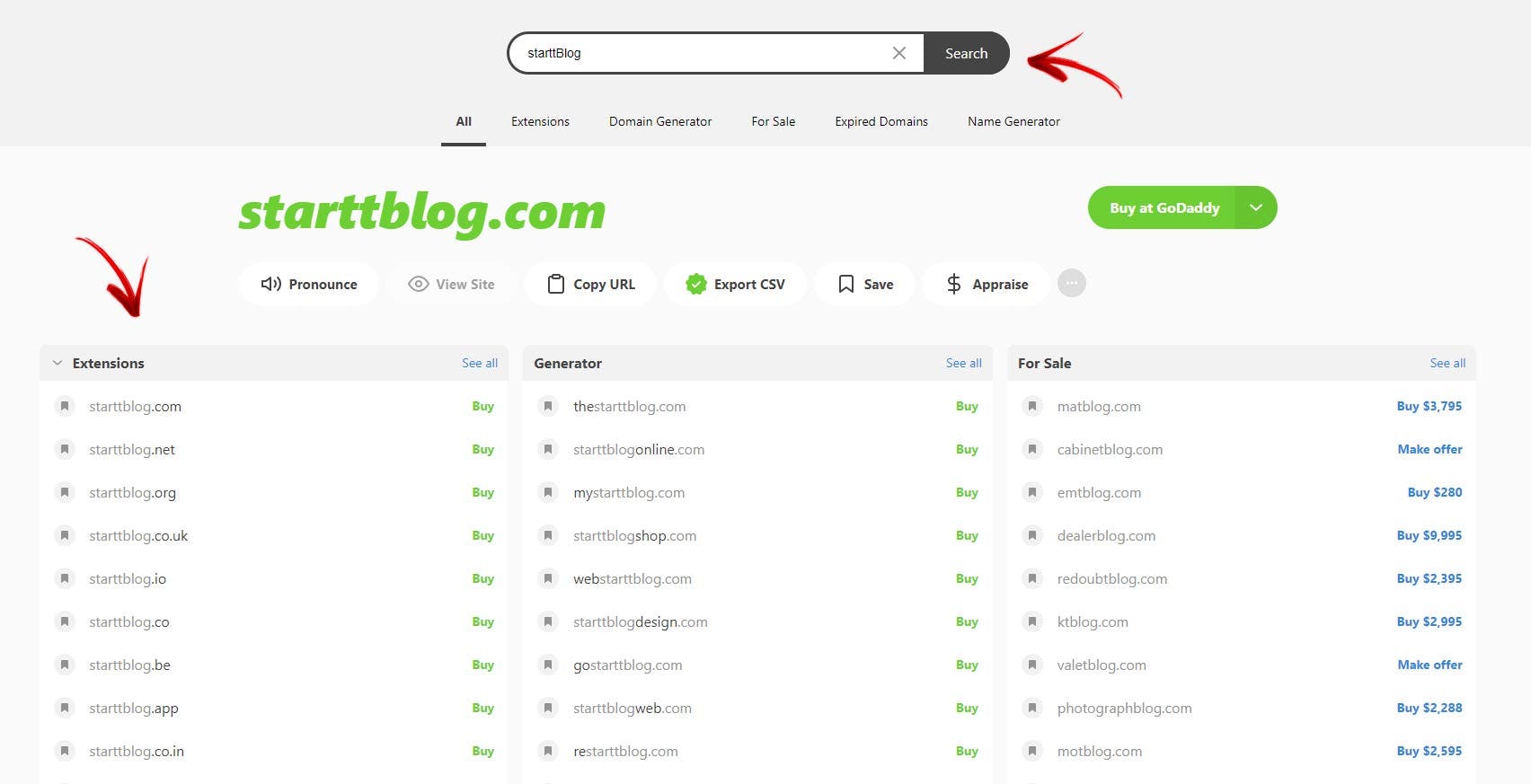
Where to Search : Searching Domain names is not a Hard work anymore. Previously we had to do a lot of research of a brand name availability. InstantDomainSearch (opens in a new tab) is a Free Platform where You can search domain names from your Keywords or Niche. There are many suggestions with pre phrases and Post-phrases which eventually creates unique Brand names to choose from.
Which TLD to Choose from : Not to mention, we personally prefer using .com Domains for better SEO ( Mostly known as a myth ). Some more myths are present like .com domains are blocked by Facebook and other social Media in most cases. Though .in, .net, .org are some really useful Top Level Domains we suggest to go with .com if it’s possible.
How to Buy Domain Names : GoDaddy (opens in a new tab), NameCheap (opens in a new tab), Hostinger (opens in a new tab) are some of the most used Domain name registrars. You can avail Great offers on these sites with Coupons codes and on Festive seasons.

Getting the Best Hosting
You’ve got your Domain name based on your Blogging Niche. Now it’s time to Get hosting for your site to host on. On behalf of Multiple Website owner, We’ve tried couple of Hosting Providers. Analyzing so many websites we have prepared a easy to understand quick guide sheet for anyone to find Best Hosting for Their Blogs.
Hostinger (opens in a new tab)
✅ Starts at ₹59 / mo ✅ Servers in Singapore ✅ 10 GB Space ✅ Free Domain name
✅ Starts at ₹199 / mo ✅ Servers in Asia ✅ 50 GB Space ❌ No Free Domain
HostGator (opens in a new tab)
✅ Starts at ₹99 / mo ✅ Servers in India ✅ Unlimited Space ❌ No Free Domain
Several Types of Hosting are there, Most of the hosting companies provide Cloud Hosting, VPS Hosting, Dedicated Hosting and Mostly used one which is Shared Hosting. Shared hosting is when a server is been shared by multiple owners so that pricing gets divided among them all so do Performance. As blogging is not heavy performing work load for a server, for Beginners Shared web Hosting is Enough.
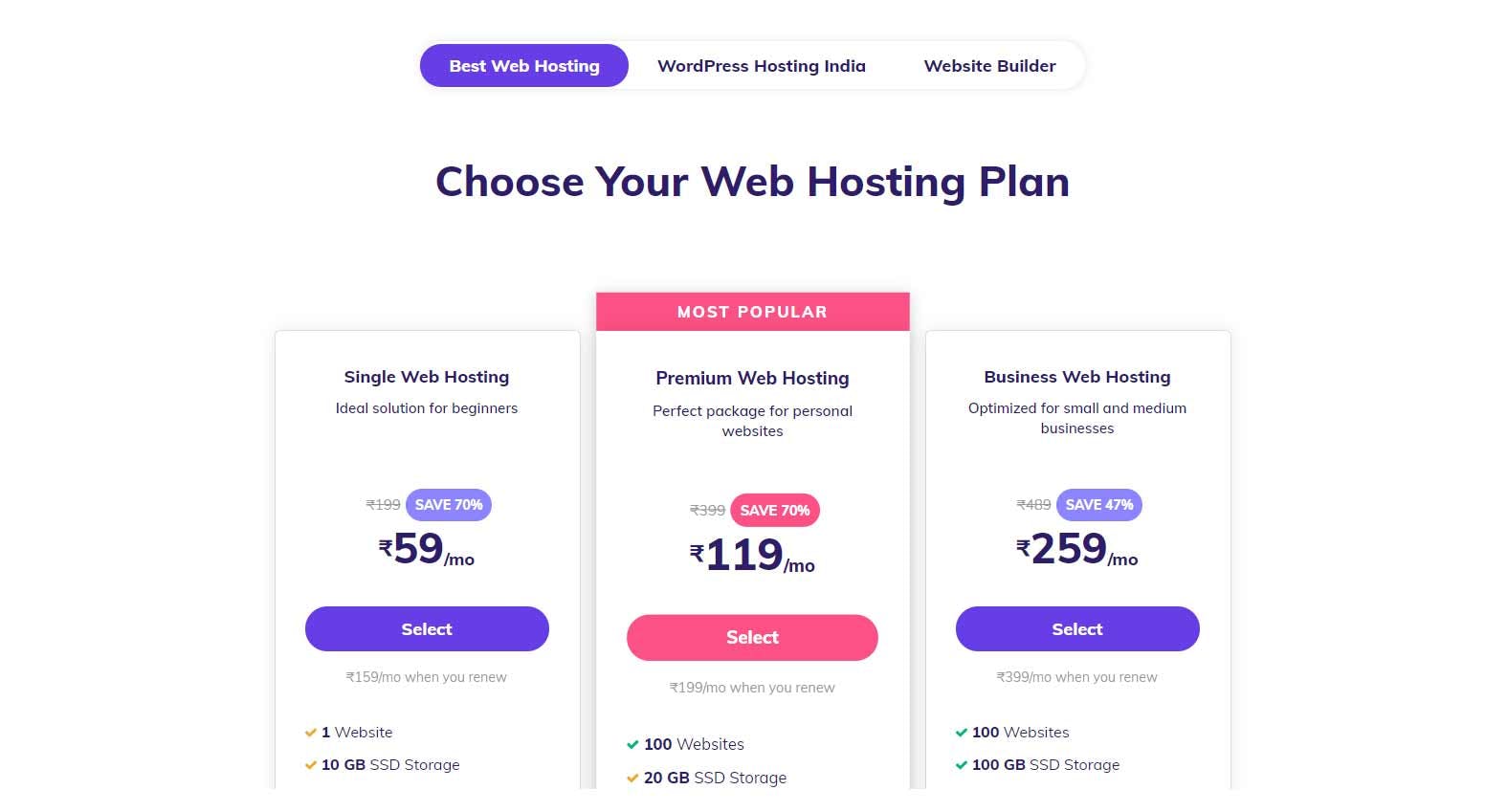
We’ve research a lot and Found Some of the Best Hosting out of there, These Hosting Providers are Budget friendly, Provide Customer support 24/7, have faster page load time, totally Bang for the Buck Featuring. Hostinger (opens in a new tab), Bluehost (opens in a new tab) & Hostgator (opens in a new tab), as we’ve compared before, the other Best hosting providers are –
For Demo purposes we’ll proceed with BlueHost in this Article, you can choose among any of these provided Hostings up in the list.
As we move onto Bluehost, you’ll be asked to Create a Domain or Put a owned Name. We already own Domain name, we’ll click on “Use a Domain you own” to proceed with a already bought domain.
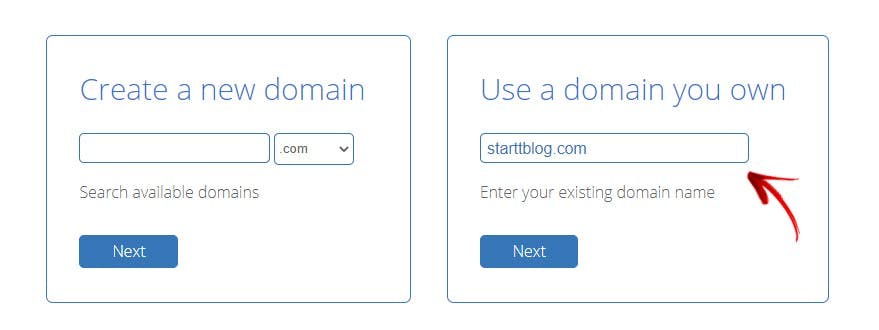
To proceed further you’ve to create an account with Bluehost and do Payment process to activate the Hosting. Once payment is completed, Your details along with invoices of order will be sent to your email. Now you can login to your Control Panel ( C-Panel for BlueHost ), from where you’ll be to manage your server, Emails, among other things. We’ve come a long way in the Article How to Start a Blog in 2021 , Hope you’re finding our tutorial interesting.
Installing WordPress
Two of the most essential Things to set a website are ready, Now it’s time to build the Website. Including WordPress, Joomla, Drupal, Wix, Weebly, several platforms are available though worldwide 60% of users have chosen WordPress for it’s customizable interface and Usability.
Let us now Install WordPress. If you’ve Enrolled with BlueHost, Chances are Bluehost has already installed WordPress for You. Still if you’re tied to any other Hosting, Follow the given Process.
After you’re into C-Panel dashboard, Look for ” Software > Softaculous Installer > WordPress “
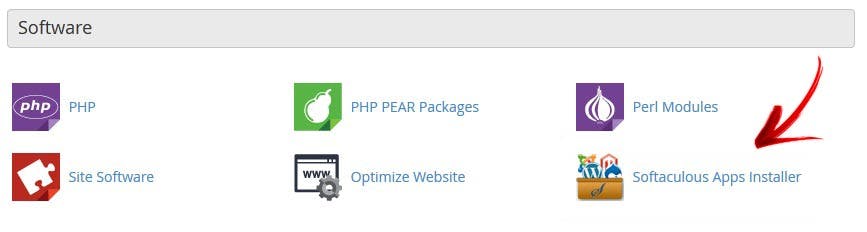
WordPress along with various other options will be available in the Sfotaculous Apps Installer category. Clicking on wordpress you’ve to Enter details and fill the form.
Click on the install Button now, wait for the process to complete. you’ll be forwarded Login credentials for Further privacy.
WordPress Dashboard : As your WordPress in installed in your directory, time to login to your Dashboard. Remember the link to your WordPress Dashboard is immediately sent to your email still if you’re unable to find it, Put “/wp-admin” after your Domain name. (i.e. starttblog.com/wp-admin) this will redirect you to WordPress login panel. Login with your Email or Username along with password to proceed to Dashboard.
Get a Theme & Basic Plugins
Themes and Designing are the most crucial factors that define your sites accessibility, Readability & if it’s intuitive, responsive, Mostly Themes decide if your site is attractive to visitors.
Default WordPress theme is not much attractive & user might find them unhealthy according to your niche. Choosing Best themes takes much of research though we’ll be putting down a list of Best Free themes Below.
At Left side of Dashboard look for ” Appearance > Themes “, Delete the default pre-built themes and Click on “Add New”, Then choose any of the themes provided below the Picture.
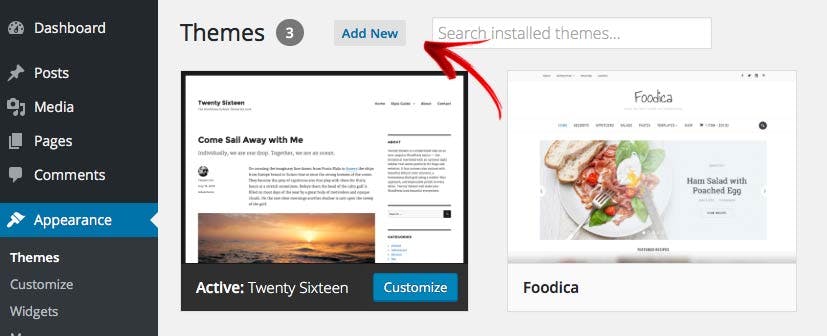
Several Niche requires defined themes as Shopping needs themes which are made only for shopping WordPress purposes, They are SEO and Woo-commerce Friendly**,** just like that Articles have their own styling, hence Themes differ according to their requirements**. Here are some of the most useful Free themes you might find helpful –**
-
Blog Elite
Setting up Themes provide you a Look you were imagining for your Website. Now it’s time to make your site interactive to users & Visitors. Plugins are something that runs code in Back-end to make sure your site is interactable from it’s front end & these plugin can customize your whole website.
So far, In this Article ‘ How to Start a Blog in 2021 ‘ we’ve seen so far how to setup WordPress themes. Let’s see which are the Basic Plugins for Blogging purposes.
These are the most useful plugins & probably necessary while setting up a Professional looking blog, Each of them are free. So let’s check them out –
Elementor : (opens in a new tab) Elementor is used to create intractable, attractive Pages. Addons for Elementor plugins are really Helpful.
WP Rocket : (opens in a new tab) WP Rocket helps your site to load faster by caching your pages and Optimizing your site. Litespeed Cache (opens in a new tab) is an alternative of WP Rocket.
Rank Math (opens in a new tab) : These plugins optimizes your site’s content to make it index-able by Google & to optimize according to Search Engines. Yoast SEO (opens in a new tab) is an alternative of Rank math.
WP-Forms : (opens in a new tab) If your site has contact pages, or something where users submit their queries WP-Forms collect form submitted data from Visitors. Caldera forms (opens in a new tab) is a Free alternative to WP-Forms.
Updraft Backup : (opens in a new tab) Updraft provides automatic / manual Backup on certain interval, This plugin makes sure your website data doesn’t get affected or Deleted.
Pretty Links : (opens in a new tab) Shortening or Clocking long links are really useful where you can shorten a 66 characters long URL in just 8 Characters. These links can be remembered easily. Thirsty Affiliates (opens in a new tab) is an Alternative to PrettyLinks.
OneSignal : (opens in a new tab) Not actually necessary though if you want to push notification to users every time you post a new Article, OneSignal Plugin can just work wonders to your expectations.
Optimize Site for SEO
Search Console : Search Engine Optimization is a Necessary factor for every site, as it exposes your site to Search engine visitor helping you to achieve traffic on your Website. Google Search console takes care of your search engine appearance and Clicks per Impression.
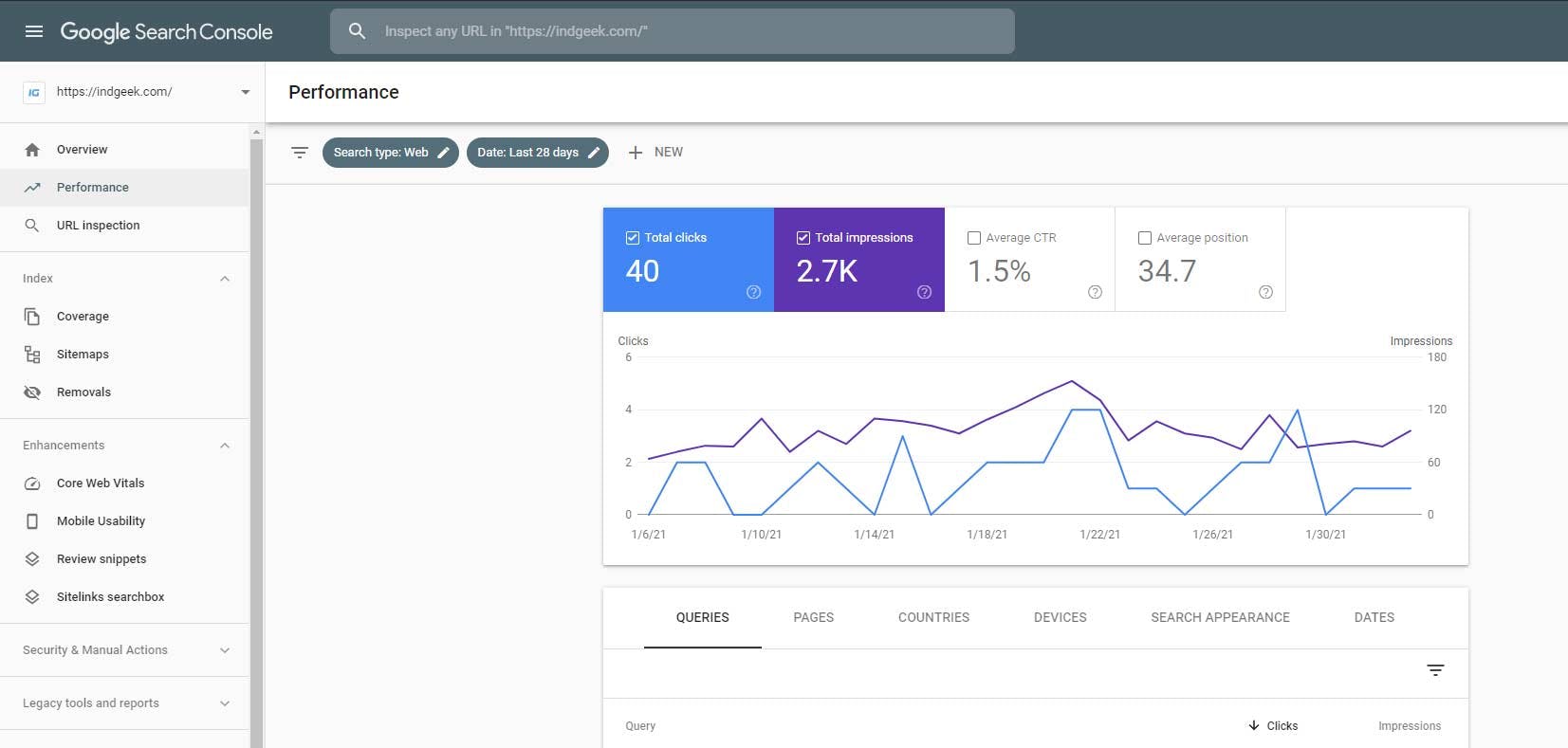
Google Analytics : API connection with Search console to Google analytics is one of the necessary steps. Create a Google analytics Account as well as Search console. Analytics helps to track your site data and visibility on regular basis.
Rank Math Setup : we’ve previously mentioned Rank math as one of the essential Plugins for a Basic site ( Alternative : Yoast SEO ). Write content while analyzing their SEO Score with proper keywords and Factors decided by specific Rank math SEO score section in the Post menu. Put Google search console verification Code in Rank Math plugin to use search console via the Plugin for Indexing your files manually.
Monsterinsights : (opens in a new tab) Monsterinsights is a Free WordPress plugin to connect with Google Search console and analyze your site insights directly from WordPress Dashboard panel. How many device, which device is from which region, How long each user stayed on you site, who are your top referrers, Sessions, Pageviews, Bounce rates, session duration each factors can be analyzed with the help of Monsterinsights connected with Google analytics.
Create XML Sitemap : Sitemap is essential for Google to index pages of a Website. XML Sitemaps help Search engine spiders crawl & discovering any website. Simple SSL is another Great plugin to take care of automation in XML file creation.
BackLinks: Try to gather as many Authentic Backlinks you can, Remember don’t try to spam Backlinks. They should be authentic else your idea of ” How to Start a Blog in 2021 ” Might fail. By doing guest post on High DA, PA website you can have authentic, trusted permanent Do-follow backlinks.
Social Connections : Social connections help your Blog to grow among all the platforms converting them into a Global Brand. Along with building social reputation and Authority it’ll solidify the base of your Domain via getting your More numbers of visitors from Social Sites.

Mobile Friendliness : Responsiveness of a website ensures compatibility of Mobile users landing on that site. If content is properly responsive and Mobile Friendly Google will more like promote those Articles in their Mobile query results.
How can you earn from Blogging
We’ll are aware of How to Start a Blog in 2021 , Now let us know How much can you earn from Blogging and What are the ways you can Earn Via Blogging.
Earning methods from Blogging are – ‘ Affiliate Marketing, Promotion / Sponsored Posts, Memberships, Monetization, Digital Product selling ‘. Let’s discuss them Below in the last portion of Article ‘How to Start a Blog in 2021’
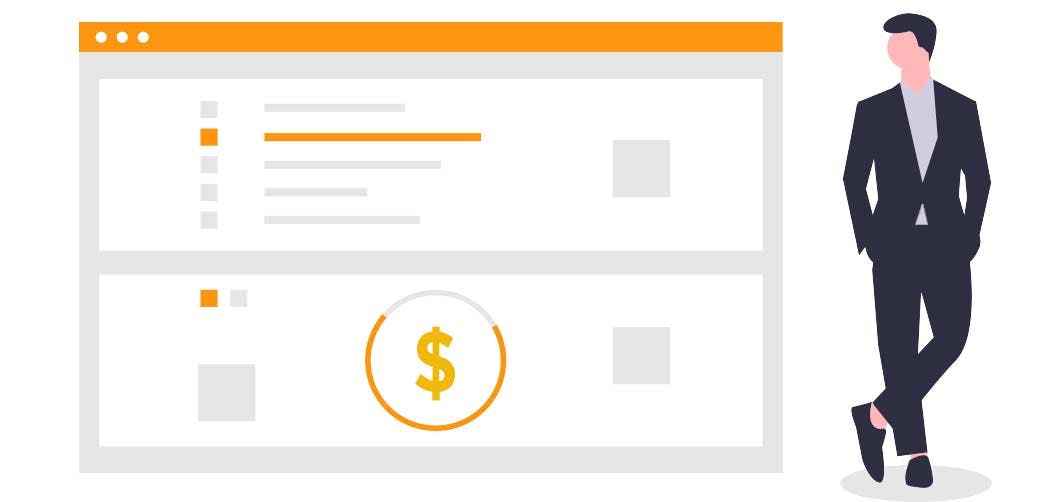
Affiliate Marketing : Affiliate Marketing is one of the most used earning methods by Bloggers, It’s consistent, redeems higher revenues, Easy to Promote.
Affiliate marketing is mainly promoting any services or products and Whenever someone purchases of buys from your link, you’ll be rewarded a specific amount. It’s totally a passive income though affiliate earning becomes the major income source of most of the Bloggers.
Previously we’ve made a Quick guide to earning money from Blogging, if you are not aware of that article, Check out here – ‘How to earn money from Affiliate Marketing’ (opens in a new tab).
We’ll be Mentioning some of the most renounced Affiliate Platforms you can register today to get started.
-
ShareaSale
-
Clickfunnels
-
Amazon
-
Impact
Sponsored Post : You can charge a specific amount in exchange of letting people post on your website similar to your niche. This method of paid promotion can fill your pocket though one condition is that your website need to have much amount of Traffic than usual.
Websites with 20000-30000k Traffic in a month on a regular basis Charges upto $200 Per promotional sponsored post.
Membership : Paid membership is another way to earn hassle free money from your blog, Anyone looking for Premium content will have to signup for your Membership program thus you’ll get paid.
Membership is one of the most known methods though top companies are following these, Normal bloggers are not even able to gather resources for premium contents.
Monetization : We’ll have heard of Adsense, Google advertiser. After your site reaches to certain minimum criteria for fulling Adsense monetization eligibility, You can apply for it and Get approved.
Google will show their ads on your site, in exchange you’ll get paid from their 30-40% of Revenue.
Adsense income is not consistent, not much as compared to others & mostly if your clicks get invalid you’ve a higher chance of getting banned from Adsense.
Conclusion
There’s 100% opportunity you can start even now and Achieve success in Blogging. It’s never too Late. So this was a Ultimate Guide to ” How to Start a Blog in 2021 “, I tried to cover all the major factors and Points & as a bonus I’ve included how to earn money from Blogging.
I hope you’ll love this Article, So much efforts has been put while writing this article. See you next time.
